|
08/01/2000
Another Broken Barrier
Last week I touched on breaking of the speed-of-light barrier by
NEC researchers in Princeton. In the same vein, Brian
Trumbore called my attention to an article in the July 10 issue of
U.S.News & World Report subtitled "Three technologies break
the speed barrier". In this case the author, Dori Jones Yang, was
talking about Moore''s Law, not the speed of light. The three
technolgies were computer graphics, computer data storage and
optical fiber networking. The point was that these technologies
are progressing at a much faster rate than Moore''s doubling of
the number of transistors on a chip every 18 months.
Concerning graphics, only 6 years ago it took a $300,000
computer to attain graphics much less realistic than on today''s
$400 computers for kids. The popularity of computer games is
given as the main reason for this spectacular progress. I myself
only indulge in computer gaming when my 7-year old grandson
comes to visit. I have an older computer golf game, which is
fairly realistic and challenging, but I can''t tell whether I''m in the
rough or on the fairway. My newer game has quite realistic
visual effects and Arnie Palmer looks, talks and swings like the
real McCoy. To boot, Arnie and a number of golf courses (e.g.,
St. Andrews) are resident on my hard drive; no need to insert the
compact disc every time we want to play. Did I mention last
week that I sank a 60-foot putt at St. Andrews?
As a stockholder of AT&T, I''m not so enthusiastic about the
rapid advances in optical fiber networking after reading an article
by Scott Woolley in the July 3 issue of Forbes magazine. He
points out that the huge advances in fiber optic capacity have
made the cost of carrying a long distance telephone call so low
that it costs the company more to bill you for the call than it does
to carry it. This is the reason for all the talk about "free" phone
calls. In the not too distant future, you will pay a fixed monthly
fee, just as you now do for Internet access. You will then be
free to call Aunt Millie in Tacoma as many times and for as long
as you want with no added charge. That will be the end of the
billions in profits on metered phone calls, spurring the large
number of mergers and acquisitions in the telecom industry and
the jockeying for positions in cable and the Internet.
I myself dread every time there''s a merger or spin-off since the
breakup of the old Bell System in 1984. Then, I was in a
dividend reinvestment program in just AT&T. Suddenly, it was
DRIPs in AT&T plus the 7 Baby Bells. Then they began to
merge, acquire and/or spin off companies such as Lucent, with
the resulting fractional share distributions that must be reported
to the IRS. Calculating the cost basis is a real pain, if not
impossible! (By the way, for those of you who''ve followed the
saga of my $2500 estimated tax payment, mistakenly encoded as
$25.00, there has finally been a resolution, I think. I visited my
bank a week or so ago and Lizzie, bless her soul, actually got me
through to a human being at the IRS. This fellow assured me
that they had just located my bank''s adjustment and even as I
type this (July 28) the check should be cleared and no penalty
will be assessed. Bless also the kinder, gentler IRS!)
Compared to all this high finance stuff and the mechanisms of
bank-to-IRS data transfer, data storage is much easier for me to
understand. I mentioned last year that my first computer at Bell
Labs had all of about 20 kilobytes (20 thousand bytes) of
memory and no hard drive. When I retired 11 years ago, I was
happy they allowed me to take home my AT&T computer with
20 megabytes (20 million bytes) of memory on the hard disk.
My present 2-year old Dell computer''s hard disk has about 6
gigabytes (6 billion bytes) of memory. Today, one sees
computer ads touting 30-gigabyte memories as being good for
entry level buyers or even for kids, possibly the most demanding
customers! In her Forbes article, Yang cites a predicted single
drive storage capacity of a terabyte (1 trillion bytes) by the year
2003! This pace of increased storage capacity does indeed leave
Moore''s Law in the dust.
I''m sure that I have read somewhere how many bytes it would
take to record every word in every book ever written. One can
imagine that sometime in the future there will be the equivalent
of the monks who, hundreds of years ago, painstakingly
transcribed books such as the Bible for posterity. The "monks"
of the future will probably be typing the texts of those books too
fragile to scan into the computers. Just think, your new computer
would arrive already loaded with the entire contents of the
world''s literature, in your language of choice. Translation, of
course, would be accomplished automatically through the
appropriate software. To show that I''m with it, I have just
ordered a CD containing the entire contents of the 1999 Journal
of the Electrochemical Society, together with two years'' worth of
another companion journal. This permits me to throw out at least
one foot-high stack of journals and partially mollify my wife,
who has been demanding for years that I should start throwing
out some of my stuff now spread out over two rooms and part of
our basement. The $20 spent on the CD will be well worth it!
The science and technology of data storage is discussed in a very
good article by Mitch Jacoby in the June 12 issue of Chemical
and Engineering News (C&EN). The analogy between Moore''s
Law and the progress in data storage is really quite close. Both
integrated circuits and data storage have depended largely on the
pace of miniaturization - of transistors in the case of Moore''s
Law and of the size of the magnetic or optical regions storing the
bits on our hard or floppy disks and compact discs (CDs).
Let''s take a cursory look at how the hard drive in your computer
works. The key is the storage of data as bits on the hard disk in
tiny regions in which the particles are magnetized in one
direction or another. These two directions correspond to "ones"
or "zeros", the bits on which our digital age is based (remember,
8 bits equal a byte). The challenges include making these
regions smaller and smaller to give more bits of storage on a
given size disk. Having done this, you have to "write" the
information into these tiny regions by altering their magnetic
directions. Without going into detail, this is done by the read-
write head in your computer. Of course, once the writing is
done, you want to make sure the directions stay the same for as
long as you want. This means you have to use materials that are
hardy and not subject to flipping of magnetic direction. We''ll see
later that for very small particles this may be a limiting problem.
Now you have the data stored on the disk. The next problem is
to read it. The slow pace of booting up or downloading stuff
probably stresses you out, so you want to read (retrieve) the
desired data ASAP. One way to do that is to spin the disk faster
and faster so the read-write head sees more bits. Disk drives
typically were spinning at about 5,000-7,000 rpm (revolutions
per minute) a few years ago but today you may find the disk
spinning at 15,000 rpm. This allows the data to be picked up by
the read-write head at such a rate that one disk drive
manufacturer claims you could read the complete works of
Shakespeare in a fraction of a second! But the faster spinning
also leads to heating of the disk drive and makes the job of
materials selection and design of components much more
difficult. For example, heating could supply the energy to flip
the magnetic orientations of particles of the wrong materials.
The hard disk itself is not a simple object. To manufacture it, we
start with a disk of aluminum (or glass) on which we deposit
several layers of different alloys. These layers are known in the
trade as underlayers. One layer might be a nickel alloy, on top of
which is a layer of a chromium alloy. Today, there may be more
than two underlayers. We then deposit the layer of the magnetic
material, possibly an alloy containing cobalt, platinum and
chromium. To protect the all-important magnetic layer from
corrosion and mechanical damage we top it off with a layer of
hard carbon. In a computer, the read-write head comes really,
really close to the surface of the spinning disk. So, we add a
very thin layer of lubricant to provide added protection.
The underlayer materials and structures are key to the control of
the formation of uniform tiny magnetic particles in the magnetic
layer. In addition, the crystal structures of these magnetic
particles, and their magnetic properties, are related to the nature
of the underlayers. There''s a lot of chemistry and metallurgy that
goes into that hard disk. Yet the price of a megabyte of hard
disk memory has fallen from $100 two decades ago to 2 cents
today! Although you''ve probably never seen your hard disk or
even thought about it, you have handled your floppy disks and
perhaps tapes for backing up your files. These also depend on
magnetic storage. Most of us are still using the 3.5-inch floppy
disks with 1.4 megabytes of data storage. More recently, 120-
megabyte floppies of the same size have appeared. CDs and the
more recent compact versatile discs (DVDs) for audio and video
applications rely on light and lasers for reading and writing. But
that''s another story that we''ve touched on in an earlier column.
As with Moore''s Law, the future may be decided by the limits of
miniaturization. Instead of the size of the transistors, for
magnetic data storage it''s the size of the particles or grains in the
magnetic layer. For extremely small particles, the energy to flip
the magnetic orientation of the particles corresponds to roughly
room temperature. On a hot day, whoops, there goes your data!
It''s going to take some ingenuity to keep up the pace of progress
at that point.
For the moment, however, I''m happy to be able to throw out at
least one stack of journals. Now, where do I put all my CDs?
Allen F. Bortrum
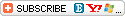

|
