|
09/07/1999
Bits and Bytes and Y2K
Several people have asked about my friend Jack, who failed to
show up to give his four lectures in our battery course a couple of
weeks ago. Rest assured he''s alive and well. The week after the
course, I got a call from him, all set to give his lectures the next
day. He had entered the wrong dates in his schedule!
One date that everyone seems to have down quite accurately, and
is either looking forward to or dreading, is next New Year''s Day.
With all sorts of predictions that Y2K will either be a disaster or a
non-event, it seems certain that the truth will lie somewhere in
between these two scenarios. I thought for those who aren''t
totally familiar with the root causes of the potential Y2K
problem, I''d share with you my own limited experiences with
computer programming and discuss a bit about "bits" and "bytes".
My first contact with programming at Bell Labs came in the ''50s,
when I learned the rudiments of a computing language called
FORTRAN. We would write a program in FORTRAN
(FORmula TRANslator) and take it to our computer center, with
its banks of large IBM machines with their reels of tape spinning
feverishly. The FORTRAN program was "compiled", a process
that resulted in us receiving a stack of punched cards that could
be many inches thick. This stack of cards was essentially the
translation of FORTRAN into machine language. The stack was
then run through the computer and the results printed out. Woe
unto you if you happened to lose, misplace, bend, mutilate or fold
a card.
Before going to my next programming experience, let''s look at
what it takes to store a number or character. The starting place is
the "bit". In your computer, a bit corresponds to a transistor
circuit element being at a low voltage or a high voltage. (This
transistor element "leaks" current and has to be continuously
"refreshed" to maintain its state as high or low. When you turn
off your computer, everything leaks away and you have to reboot
when you turn the computer back on.) This transistor circuit
element is essentially a switch that is either "on" or "off" (a "1" or
a "0"). We see then that a single bit can only store 2 pieces of
information (1 or 0).
With 2 bits, you have one bit either "1" or "0" and the other bit
either "1" or "0". These four combinations let you store 2 x 2 = 4
pieces of information. If you have 8 bits, as you might guess, you
can store 2 multiplied by itself 8 times, that is, 2 x 2 x 2 x 2 x 2 x
2 x 2 x 2 = 256 pieces of information. This is enough storage
capacity to store the alphabet, capitals and lower case, the
ten digits 0-9, commas and periods, and all the common symbols
one encounters in ordinary printing of documents. We call these
8 bits a "byte" and the 256 characters are called ASCII (American
Standard Code for Information Interchange) characters. In your
computer, the silicon chip called the central processing unit
(CPU) and probably some other auxiliary chips are programmed
to recognize and process these combinations of "1s" and "0s" in
your computer memory and tell your monitor or printer to display
the proper outputs.
If you program the computer properly, your single byte could also
be made to store the digital equivalents of 256 numbers ranging
from 0 to 255. Therefore, a single byte would be more than
enough to store a 2-digit date corresponding to a year, e.g.,
storing 1979 as 79. But, it could not store 1979 since 1979 is
greater than 256. You can see the number 256 is a sort of
magic number in computer land.
Now we can appreciate my next programming experience. About
20 years went by when, in the late ''70s, I took on the
responsibility of designing and writing the software for a
computer driven test facility for our lithium batteries. To run this
facility, I had a really keen Hewlett Packard 9825 "Programmable
Calculator". It wasn''t even called a computer but this might have
been a marketing gimmick to gain market penetration; managers
in those days were more likely to approve purchases of
"calculators" than of "computers". The 9825 did cost about
$6,000. I recall my own management being somewhat reluctant
to go to an automated system for battery testing. Well, that 9825
was blessed with a phenomenal 24 kilobytes of memory, a single
line 32-character LED display (no monitor!), no hard drive, and
two 8-inch floppy disk drives. The latter were housed in separate
"boxes" which together occupied almost the same volume as my
current printer. The computer programming language was "hpl"
(Hewlett Packard Language) and with only 24,000 bytes of RAM
(my computer now contains 64 million bytes), it was essential to
condense every line of software and data storage to a bare
minimum. Of course, if I had entered a date, the year would have
been entered in a single byte, i.e., 79 for 1979.
As part of my program, I kept a running log of the state of each
of the possible 128 lithium batteries being tested. The way the
program was written, I only left room for positive numbers in
certain calculations. To allow for negative numbers, I would have
had to use 128 extra bytes, not insignificant. Now, suppose I was
still running this program and that I had stored a 2-digit year date
in a single byte. At midnight on Jan 1, the year would switch to
2000 and if my program recognized only the 00, my calculation
might involve a 00-99 = -99. Since I couldn''t handle a negative
number, the computer would stop, flashing an error message.
Meanwhile, as I toasted the new millennium (if I weren''t already
asleep!), my batteries would go on charging or discharging with
no computer control. Lithium batteries tend to behave poorly
under such circumstances, exploding or catching fire! Y2K
would be a disaster!
Let''s see how I could have avoided Y2K by dedicating 2 bytes to
storing the year. If my math is correct, two bytes will allow 256 x
256 = 65,536 combinations of "1s" and "0s". Indeed, with
suitable programming, we can divide the 65,536 by 2 and store
numbers from -32,768 to +32,767 in these two bytes. Now, we
can store 1979 as 1979 and even -1979 (1979 BC) for
archaeological programs! In fact, there''s more than enough
storage space to cover the Y10K problem in the year 10,000! Or
for that matter, the Y20K and the Y30K problems.
Getting back to Y2K, one of the concerns is that there still exist
many programs written in COBOL (COmmon Business Oriented
Language). A couple years ago I was talking to a friend about
Y2K and found out that he had been part of the group that
developed COBOL decades ago. The group was headed by a
remarkable woman, Rear Admiral Grace Hopper, whom some
term the mother of the computer. She was among the first, or
maybe the first, to think computer programs could be written in
English. Her FLOW-MATIC language led to COBOL, which
became adopted universally and billions of lines of COBOL are
present today in business-oriented software. Before her death in
1992, she had received the Distinguished Service Medal, was the
first woman to achieve the rank of rear admiral and had received
over 40 honorary degrees. She didn''t retire from the Navy until
1986 at age 79 and her retirement ceremony was held on board
the U.S.S. Constitution, "Old Ironsides".
Why was COBOL so successful? One reason is that it was
designed to handle large files of data and move them around
safely. Another reason for COBOL''s widespread use was the fact
that it wasn''t copyrighted and was "universal" in that its use was
not limited to a particular type of machine. The U.S. Navy''s
interest was the need to store service records of each individual
serviceman and provide for the retrieval and movement of the
data when necessary. The types of data handled by COBOL
generally require little or no mathematical treatment, just as most
business records do not. FORTRAN, on the other hand, is suited
more for mathematical manipulations. Of course, COBOL grew
up in the days of limited memory and the years were entered as 2
digits. Not long ago, I met someone recently who is among those
making a very good living going through large banks'' and
businesses'' COBOL programs and fixing them for Y2K.
Today, programmers can be sloppy and wasteful without the
constraints of limited memory. With millions of bytes available,
they don''t have to worry about a piddling few bytes here and
there. I can''t say for sure but I''d be willing to bet that there are
huge numbers of bytes wasted in all the programs that one installs
on his or her computer. This doesn''t matter for the average
computer customer, who has plenty of memory left over to work
with.
However, there are cases such as laptop computers where
attention to programming efficiency can lead to significant results.
One big limitation with laptop computers is the increasing amount
of power required to run them. Practically, it is highly desirable
not to let the power demands exceed about 20 watts. The
Pentium chip is notable for its running hot due to the power it
consumes. And it''s just one of the power hogs in your computer.
The industry is making a concerted effort to design circuits
efficiently to save electrical power, even as computing power
increases by leaps and bounds. I''ve seen one example where a
teensy one-bit change in a timer register saved one whole watt.
Quite a saving, about 5% of the total power, for a simple
programming change!
Well, would you believe that I''ve just retrieved a copy of the
software that I wrote for my battery test system in a memo from
1981? It turns out that my "real time" clock only returned the
month, day, hour, minute and second when queried and didn''t
worry about what year it was. It was up to me to tell it when a
new year started and I didn''t have to tell it what year it was. I
would have been Y2K compliant after all! At least I think so.
Allen F. Bortrum
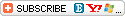

|
